For Christmas I received a Apple TV 2 from my girlfriend, so I decided to Jailbreak it. After extensive research online, with some failed attempts, I finally succeeded in jailbreaking my Apple TV 2. But, just jailbreaking your ATV2 isn't really beneficial, unlike the iPhones, iPods, or iPads, it's lacking a pre-loaded app like Cydia for you to install apps. Which leads to the question, why trouble yourself jailbreaking an ATV2 if you can't even get free apps!? First off, the ATV2 is used mainly as an multi-media entertainment center, apple wants you to purchase movies, music, etc through the iTunes Store. Other things you can use the ATV2 for is to watch YouTube, Vimeo, and other online video sites, which may be free or have a paid subscription. You may also stream music and video from your existing iTunes library through 'Home Sharing'. But you have to have iTunes running on the computer. In my opinion, the ATV2 is a good buy regardless if you jailbreak it or not. Finally, getting back on track, how to jailbreak your ATV!?
In this tutorial I will show you how to 1. Jailbreak the ATV2, 2. Get the source to install NitoTV, 3. Get XBMC, 4. Get IceFilms.
This tutorial is a combination of all the other tutorials and videos I used to help me jailbreak my ATV, but I will have it all in one place with easy step-by-step instructions using Windows 7 Ultimate 64bit. My ATV2 is on software 4.4.2(3160) on OS Build Ver 5.0(9A336a). (You may notice image for Seas0nPass is for Mac OS, but works the same, just be sure to download the windows version of Seas0nPass)
**Warning! Before going ahead with this tutorial, please be reminded that I am not responsible for anything that may go wrong with your products. Proceed at your own risk**
I watched this YouTube video. Although it's titled JB for 4.4.2, it will work the same for 4.4.4 software.
1A. What you need before you start jailbreaking the ATV2:
Computer Windows XP or higher or MAC OSX 10.6 or higher
Latest version of iTunes (10.5.2).
Latest version of Seas0nPass.
Download current iPSW 4.4.4 (9A406a) (Saved on my Desktop)
A micro USB cable ( I used the same USB cable for charging my BlackBerry Curve 8520).
Disconnect any iPods, iPhones, and iPads from your computer.
**During this part of the of the JB process, only the USB cable is used**
1B. The next thing you will need to do is extract Seas0nPass (to the destination of your choice, I saved everything to my Desktop).
1C. Once Seas0nPass is extracted you will need to right click the Seas0nPass.exe file and run as administrator.
1D. When Seas0nPass has launched you will notice two options presented to you – Create IPSW and Boot Tethered.
1E. You will need to Hold down the shift key, click the Create IPSW Button and then select the firmware version your Apple TV 2G is currently running (this should be 4.4.4).
1F. Seas0nPass now will begin creating your Jailbroken iPSW.
1G. Once SeasonPass has created the custom IPSW you will be prompt to connect your Apple TV 2G into your computer and put it into DFU mode (follow the on-board instructions).
1H. Once your Apple TV 2G is in DFU mode Seas0nPass will automatically open iTunes and start the restore process.
1I. Booting Tethered Using Seas0nPass
Step 1: Open Seas0onPass & select the Boot Tethered option.
Step 2: When prompted, connect the ATV2 to your computer via USB & power plug, then hold the MENU & PLAY/PAUSE buttons for 7 seconds.
Step 3: Seas0nPass will complete the tethered boot automatically. Once complete, unplug the USB cable, keeping the power cord plugged into a power source, and connect the HDMI cable to your TV.
*To confirm the jailbreak was successful a (temporary) red FC logo will appear at the lower right corner of the screen - see below.*
Next step is to get nitoTV installed, click HERE.
Thanks for reading and leave a comment!




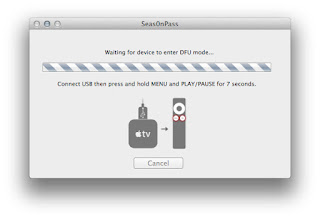





1 comment:
Jailbreak increase the best security and speed of apple and its devices. It support to windows and mac operating systems too. That make good installations for good uses.
jailbreak iphone
Post a Comment